It is always recommended to keep your mobile number updated with your credit card. Transaction-related alerts can be received at a registered mobile number. At Axis Bank, you can also keep separate mobile numbers for your mobile number and your credit card. For example, one mobile number for a bank account and another for a credit card. The same can be said for both. As a result, in this Axis Bank Credit Card Mobile Number Update post, we will go over this in detail.
Update Mobile Number in Axis Bank Online

How to Update Axis Credit Card Mobile Number Online?
Path: More > Services > My Profile > Update Mobile Number > Select Credit Card > Complete Verification > Success
So, follow the below steps:
- First of all login Axis Bank mobile app. Axis Mobile
- Once logged in, go to the More option (Three Dot) available at the bottom.
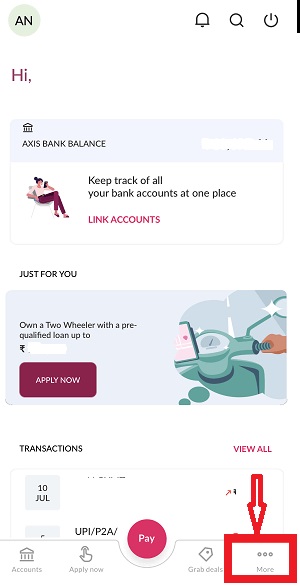
- Next, tap on Services and then select My Profile to proceed.
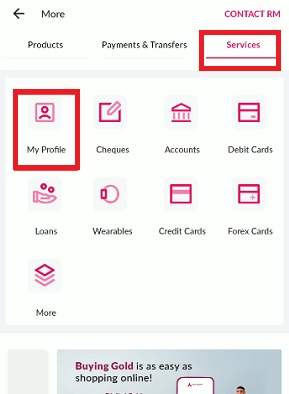
- On the next screen, you can see the Update Mobile Number option, click on it.
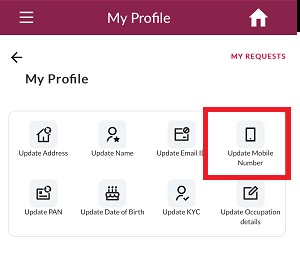
- Now, select the Credit Card and click on the Update Mobile Number option.
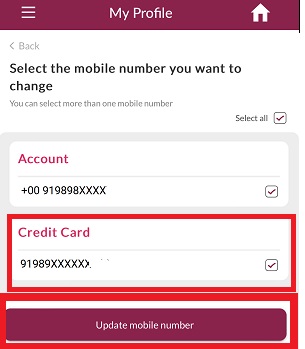
- Enter your mobile number and click on Proceed.
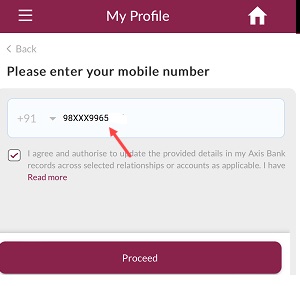
- Next, you need to complete verification. There are multiple options for it. You can select any mode at your convenience. We are selecting Debit Card+PIN here but you can choose others.
- Enter the debit card number, expiration, and ATM PIN and tap on Proceed for verification. You can also go for Aadhaar+OTP, just need to enter the Aadhaar number and the OTP received.
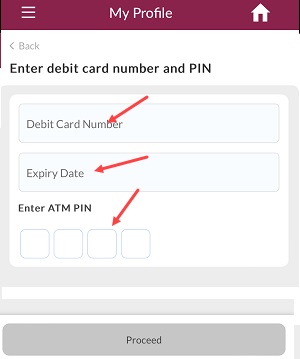
- Upon completion of the verification, the credit card number will be update. You will also receive a confirmation SMS.
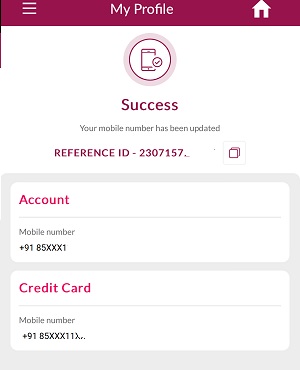
Methods to Register/Change Mobile Number
For the security of your credit card , the mobile number can be chang only through these 2 channels.
Mobile Banking: Login to mobile application > Click on More > Under Services, Click on My Profile > Click on Update Mobile Number.
As explained above.
Branch: Visit nearest Axis Bank Branch and submit Customer Request Form. Click here to download the form.
Helpline Number: 1860 419 5555
Thanks for reading.
So, this is all about Axis Bank Credit Card Mobile Number Update it.
- Central Bank of India Online Complaint - February 28, 2024
- Apply Loan in Paschim Banga Gramin Bank - November 15, 2023
- Update HDFC Account Registered Email ID Online - September 15, 2023


Can I change my credit card mobile number without saving account , I have an airtel axis bank credit card that card received on airtel thank app
Yes, you can