HDFC Bank has intoduced Smart Slips option through which you can deposit money without filing deposit form. You can now deposit money into your or any HDFC account paperlessly. Just fill the details online and visit any HDFC branch with cash and share the reference number. Money will get deposit as we normally do. The complete process is paperless and very easy. Apart from that, you can also download a pre-printed deposit slip and fill out the remaining details for depositing money. This is also cover below. We will explain things in detail, so stay with us till the end of this HDFC Smart Slips and Deposit Slip post.

How to Use HDFC Smart Slips?
So, follow the below steps:
- First of all, login to your HDFC Net Banking account. (https://netbanking.hdfcbank.com/netbanking/)
- Once logged in, go to the top menu and click on Accounts.
- Now, go to the Request section and click on the Smart Slips option. After that, click on Cash Deposit.
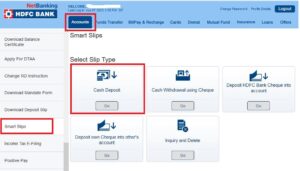
- A small Cash Deposit form will open. First of all select whether you want to deposit to Own Account or other HDFC bank account. Enter Bearer Mobile Number (one who will deposit), select or enter account number, cash denominations (which notes/coins are you going to deposit). As you enter the denominations, the total amount will also show below. After that, click on Continue.
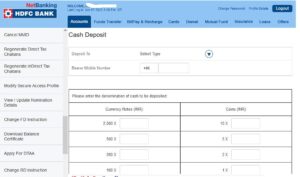
- On the next screen, check the details and click on Confirm.

- A Request ID will be generated; keep it with you. Request ID will be valid for 2 days. You can use this slip within 2 days.
- You will also receive SMS and email notifications for this, where the request ID will also be mentioned.
Now visit any HDFC branch, go to the deposit counter, and share the reference number. He/she will check the details and then handover the cash. In this way, money will be deposited into the account.
Note: If you have initiated a cash deposit in a third party account, please file and submit the Money Mule Declaration ( Annexure 1 ) at the branch.
Download HDFC Deposit Slip Online
Apart from Smart Slips, you can also download deposit slip online. There are two options.
Blank Deposit Slip: Complete blank slip will download where nothing will be prefilled. Everything you need to write, as we do after going to the branch.
Pre-Printed Deposit Slip: In this slip, your personal details such as name, account number, PAN, and mobile number will be pre-filled, and you just need to mention denominations, date, put your signature, and submit.
How to Download HDFC Pre-Printed Deposit Slip?
So, follow the steps given below:
- First of all, login to your HDFC Net Banking account. (https://netbanking.hdfcbank.com/netbanking/)
- Once logged in, go to the top menu and click on Accounts.
- Now, go to the Request section and click on the Download Deposit Slip option.
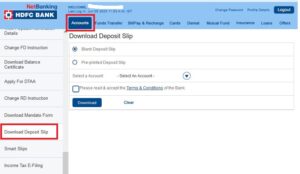
- You can now download either a Blank Deposit Slip or Pre-printed Deposit Slip. Select your account number, accept the terms and conditions, and click on Download.
- PDF of the slip will download immediately.
- You can visit any HDFC branch and use this slip.
HDFC Fund Transfer Limit Update
Blank Deposit Slip
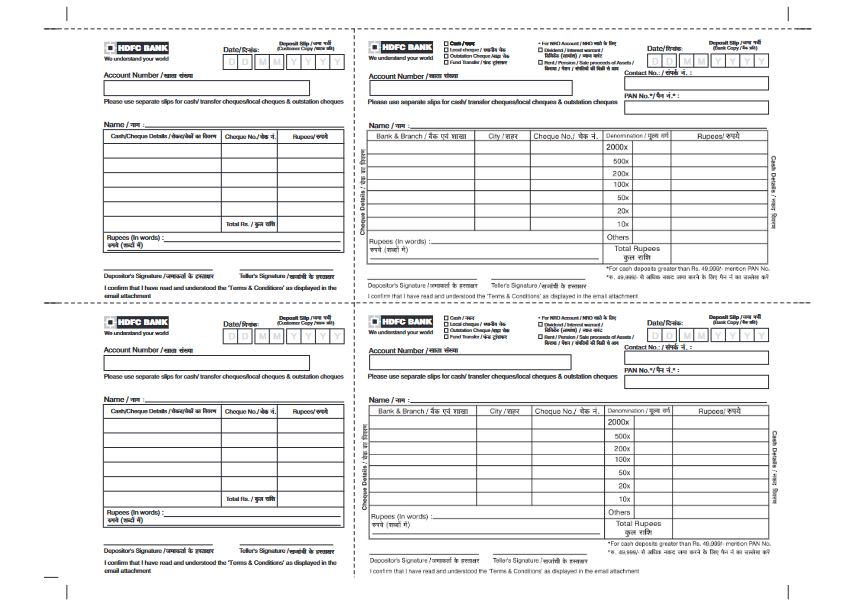
Pre-Printed Deposit Slip
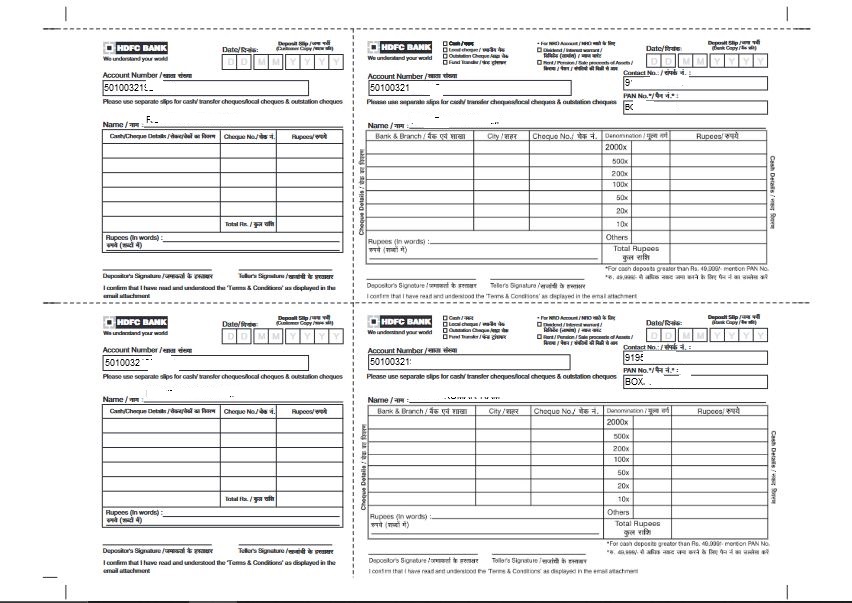
Customer Care Number: 18002026161
So, this is all about HDFC Smart Slips and Deposit Slip it.
- Central Bank of India Online Complaint - February 28, 2024
- Apply Loan in Paschim Banga Gramin Bank - November 15, 2023
- Update HDFC Account Registered Email ID Online - September 15, 2023

