Mobile banking is one of the best features introduced by any bank. With mobile banking, one can perform fund transfers, bill payments, FD/RD opening, SI creation, and much more. But the question is: how do I register? We will be discussing all the details in this post, which will definitely help you. So, let’s get into the Pashim Banga Gramin Bank Mobile Banking Registration post directly.
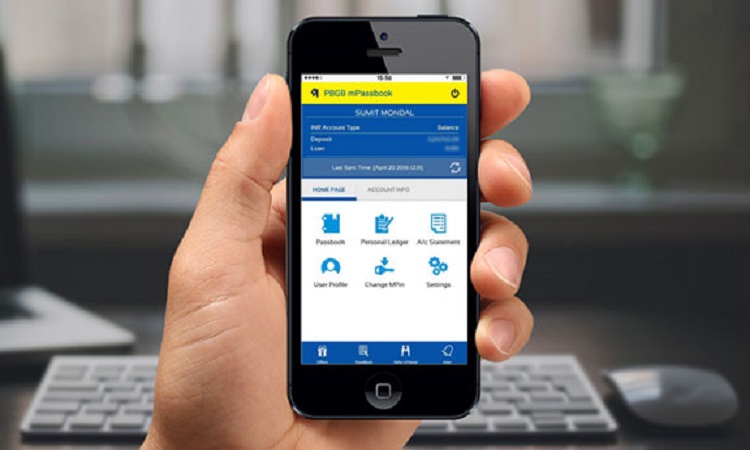
Who is eligible?
PBGB Mobile Banking is available to all active bank account holders who have a valid Indian 10-digit mobile number linked to their account.
Prerequisites
The mobile number must be linked with the bank account.
A smartphone
Modes of Registration
Online
Offline
How to Register for Paschim Banga Gramin Bank Mobile Banking Online?
So, take the following steps:
- First, download and install the PBGB mBanking app from the Google Play Store. Download Now

- Click on Login and then enter your registered mobile number and click on Submit. (Note: Allow permissions if asked for)

- Registration can be done using the option New Registration by providing your account details along with one of the last five transactions.
- Now, select the customer and provide the OTP sent to your registered mobile number.
- Next, ATM/debit card validation is also required to complete the registration.
- Set MPIN & TPIN of your choice.
- Finally, login to mbanking.

What if my mobile number is not registered with the bank account?
If your mobile number is not registered, then register it here Mobile Number Registration Process.
Registration can also be done at the branch level.
PBGB Mobile Banking Transaction Limit
| Fund transfer limit | Per transaction limit | Daily limit |
|---|---|---|
| IMPS P2A Quick Transfer (Without beneficiary Registration) | 5000 | 50000 |
| IMPS Beneficiary Payment | 50000 | 200000 |
| Self-Linked Account of the Customer | 200000 | 500000 |
| Minors | 5000 | 5000 |
| Third Party Transfer ( Without beneficiary Registration) | 50000 | 50000 |
| Third Party Transfer ( Beneficiary Registration) | 200000 | 200000 |
Paschim Banga Gramin Bank Balance Enquiry Number
How to Complaint PBGB Mobile Banking Issue?
If you are having problems accessing mobile banking services, please contact at below number and email ID.
Helpline Number: 18003450222
Email: mbanking@mail.pbgb.co.in
For other types of complaint, click here for online complaint
Features of Mobile Banking
- Easy access to all your linked account such as view, balance enquiry, and statements
- Fund transfer: Intra Bank, Inter Bank Transfer- NEFT, IMPS, Own Account Transfer (Within Bank), Other Account Transfer (Within Bank).
- Other Services such as stop cheque immediately, cheque status, card block etc
- IMPS
So, this is all about Pashim Banga Gramin Bank Mobile Banking Registration it
Thanks for staying with us till the end. Comment below if you have any questions.
- Central Bank of India Online Complaint - February 28, 2024
- Apply Loan in Paschim Banga Gramin Bank - November 15, 2023
- Update HDFC Account Registered Email ID Online - September 15, 2023
