Hi Everyone! So, today we are here to discuss the PNB transaction limit. We will be explaining how one can set all transaction limits in one place. It is very simple and easy. You can completely update, modify it online. Limits such as UPI, NEFT, ATM transactions, POS, etc. can be set. For it, we only need to have a net banking account. So, let’s learn the complete process through this PNB Transaction Limit Set post.

Set Punjab National Bank Transaction Limit Online
Navigation: Login to net banking > My ShortCuts > Set Limts > User Limit Set Screen
So, follow the below steps:
- First of all, login to your Net Banking account. Internet Banking Login (https://netpnb.com/)
- Once logged in, go to Set Limits under My ShortCuts, available on the left side.

- Now, User Limit Set Screen page will open. You can see a number of different types of options. The current limit will be visible.
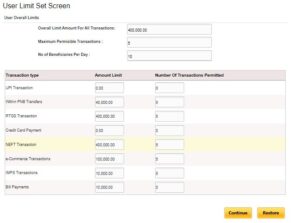
- Set or update the limit as per your convenience.
- Once all the limits are set, click on Continue to proceed.
- Recheck all the limits, enter the OTP received on your mobile number and click on Submit.
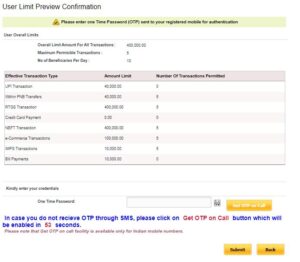
- Finally, limit will be set, and a success message will also be visible.
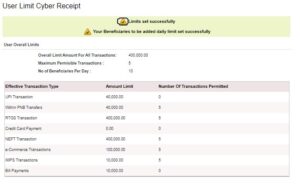
Please ensure that sum of all the limit should not exceed “Overall Limit Amount For All Transactions” and number of transactions also should not exceed “Maximum Permisible Transactions” in a single entity.
Note
- To set/revise beneficiary level limits, please use navigation Transaction -> Manage Beneficiary and choose option Manage Beneficiary Details/Limits
- For RTGS transaction type Minimum Amount limit is Rs. 2 lacs. However, in case user does not want to keep higher limits, the same can also be set as 0 (Zero). Limits more than 0 and less than Rs. 2 lac are not allowed for RTGS
Note: Please note that these limits will be effective only when initiated through net banking. For example, the UPI transaction limit will only work when done through net banking.
Whereas for NEFT, ATM, IMPS, etc., it will work normally.
How to Manage PNB Email Alerts?
Frequently Asked Questions (FAQs)
Can I set a limit online?
Yes
How much time will it take to become effective?
Immediate
Is there a charge?
No
Is the UPI limit going to be effective everywhere?
No. Transactions which are done through net banking or mobile banking.
How many times can I modify it?
There is no such restriction.
So, this is all about PNB Transaction Limit Set it.
Comment below if you have any queries.
- Central Bank of India Online Complaint - February 28, 2024
- Apply Loan in Paschim Banga Gramin Bank - November 15, 2023
- Update HDFC Account Registered Email ID Online - September 15, 2023

