Normal account alerts are already configured from the bank end, but there are still additional alerts that we can configure. Insta alerts related to low balance, cheque bounce, salary credit, periodic alerts, and much more. Delivery channel, frequency, and limit can also be set according to requirements. We will also cover SMS banking registration. All these can be done online, and complete process is explained below. So, stay connected with us till the end of this Set HDFC Alerts Online post to know in details.
Update HDFC Security Questions

How to Manage HDFC Insta Alerts Online?
So, follow the steps below:
- Login to HDFC Net Banking. (https://netbanking.hdfcbank.com/netbanking/)
- Next, go to the top right section and click on Insta Alerts.

- Select Account from the drop-down menu and click on View.

- Manage Alerts page will open.
- Now, you can see multiple alerts options. Edit or delete according to your requirements and turn off anything that is not required. Clicking on Delivery Channel will enable you to choose mobile, email, or both for alert delivery mode.
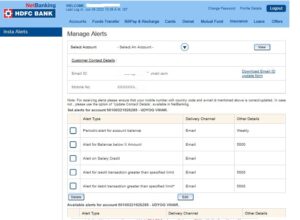
- Below, you can also see which alerts are already configured.
- You can also set whether you want the alerts sent through SMS, email, or both.
- Select the alerts and click on Continue to proceed.
- On the next page, click on Confirm to submit the request.
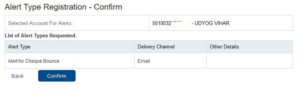
HDFC Fund Transfer Limit Update
How to Register HDFC SMS Banking?
So, follow the below steps:
- Login to HDFC Net Banking. (https://netbanking.hdfcbank.com/netbanking/)
- Next, go to the top right section and click on SMS Banking Registration.
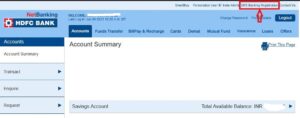
- Select your account number, country name, and mobile number, accept the terms and conditions, and click on Continue.

- Click on Confirm to continue.

Customer Care Number: 18002026161
So, this is all about Set HDFC Alerts Online it.
Latest posts by Admin (see all)
- Central Bank of India Online Complaint - February 28, 2024
- Apply Loan in Paschim Banga Gramin Bank - November 15, 2023
- Update HDFC Account Registered Email ID Online - September 15, 2023

