HDFC gives its customers the option to update personal information online. Occupation, salary information, annual income and many more details can be changed. Apart from that, we will also discuss how you can update your address online. You don’t need to visit a bank branch for it. So, stay till the end to know in detail: Update HDFC Customer Profile Online.
Update HDFC Account Registered Email ID Online
How to Update/Change HDFC Customer Profile Details Online?
Navigation: Login > Profile Details > Change Customer Profile > Edit
So, follow the below steps:
- Login to HDFC Net Banking. (https://netbanking.hdfcbank.com/netbanking/)
- Next, go to the top-right corner and click on Profile Details.
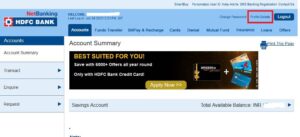
- Now, click on Change Customer Profile, a small form will open.
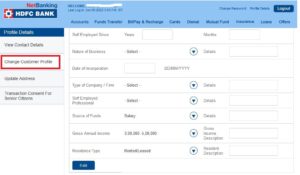
- Click on Edit, and now you can edit the details such as occupation, gross income, employment type, etc.
- After entering all the details, click on Continue.
- Click on Confirm to continue.

- In this way, Customer Profile details can be updated.

Register Online Complaint in HDFC
How to Update HDFC Address Online?
So, follow the steps below:
- First of all, login to HDFC Net Banking. (https://netbanking.hdfcbank.com/netbanking/)
- Next, go to the top-right corner and click on Profile Details.
- Click on the Update Address option. And then click on Update.

- A new tab will open. Your existing address will appear.
- Now, edit or update the address and click on Continue.
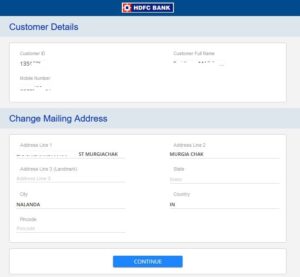
- Upload the Address Proof document and click on Submit.

Address Proof Documents
To change your mailing address with the bank, you need to submit self-attested scanned copy of your address proof.
Following documents are accepted as Address Proof for Resident Customer.
1) Passport
2) Driver License
3) Voter’s Card
4) Aadhaar (Smart Aadhar card is not accept and downloaded Aadhar copy should not be older than 30 days)
5) Job card issued by NREGA duly signed by an officer of the State Government
6) Letter issued by the National Population Register containing details of name & address
Customer Helpline Number: 18002026161
So, this is all about Update HDFC Customer Profile Online it.
- Central Bank of India Online Complaint - February 28, 2024
- Apply Loan in Paschim Banga Gramin Bank - November 15, 2023
- Update HDFC Account Registered Email ID Online - September 15, 2023

